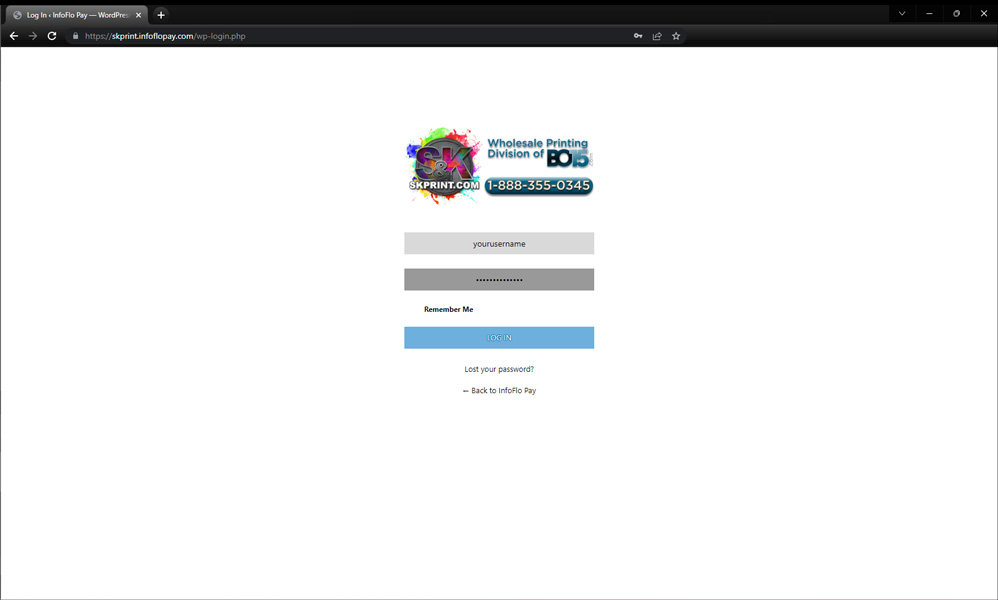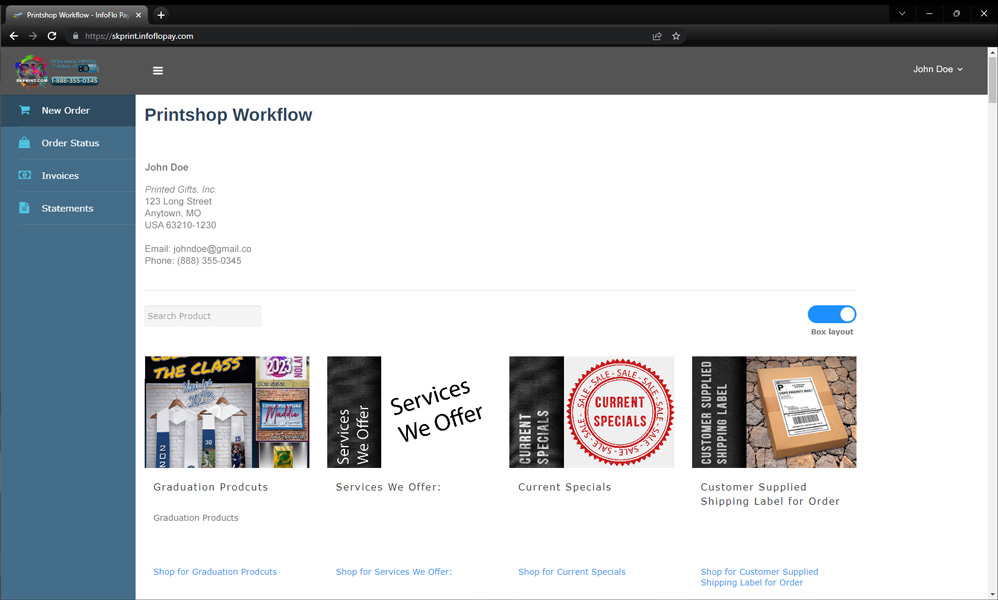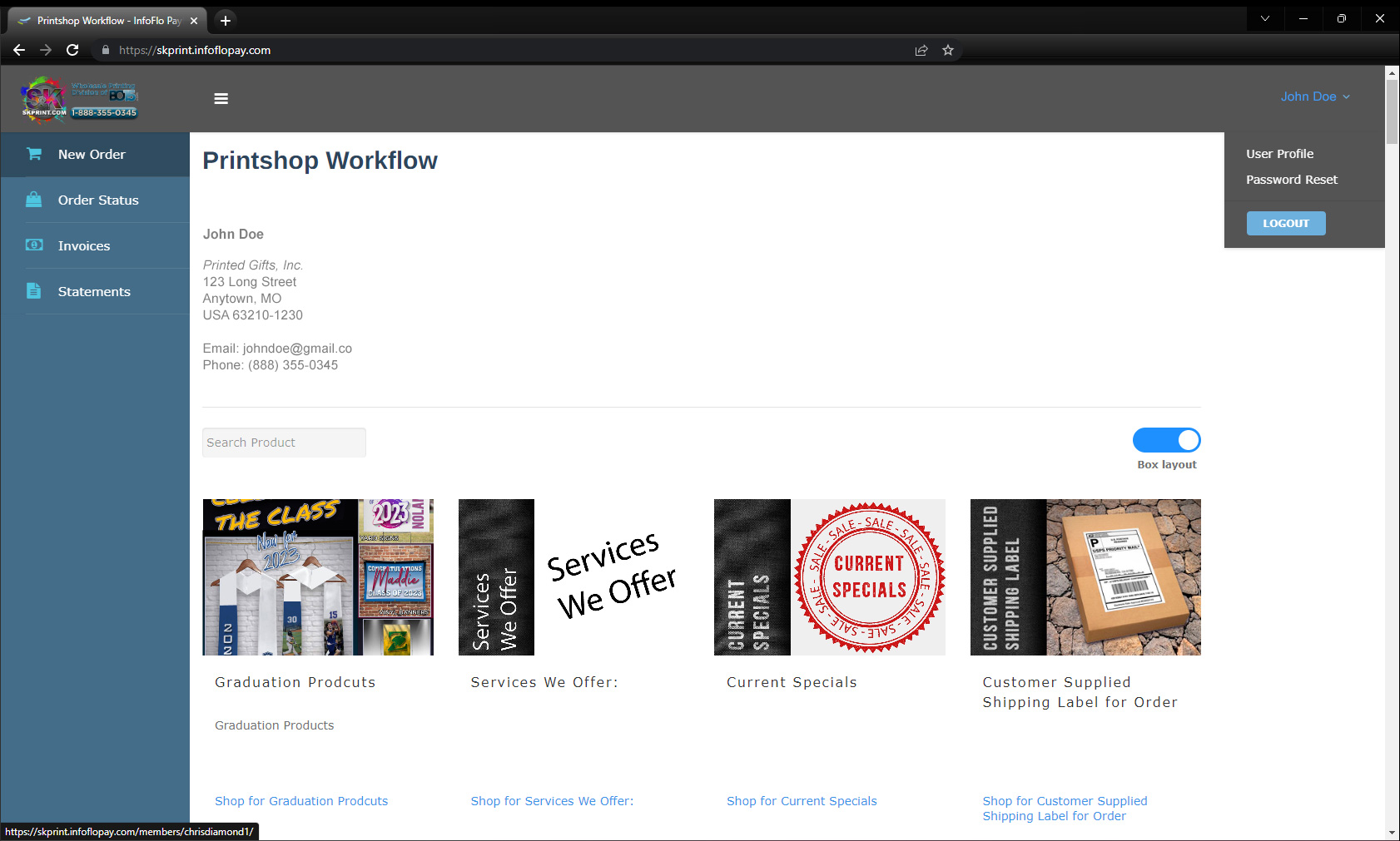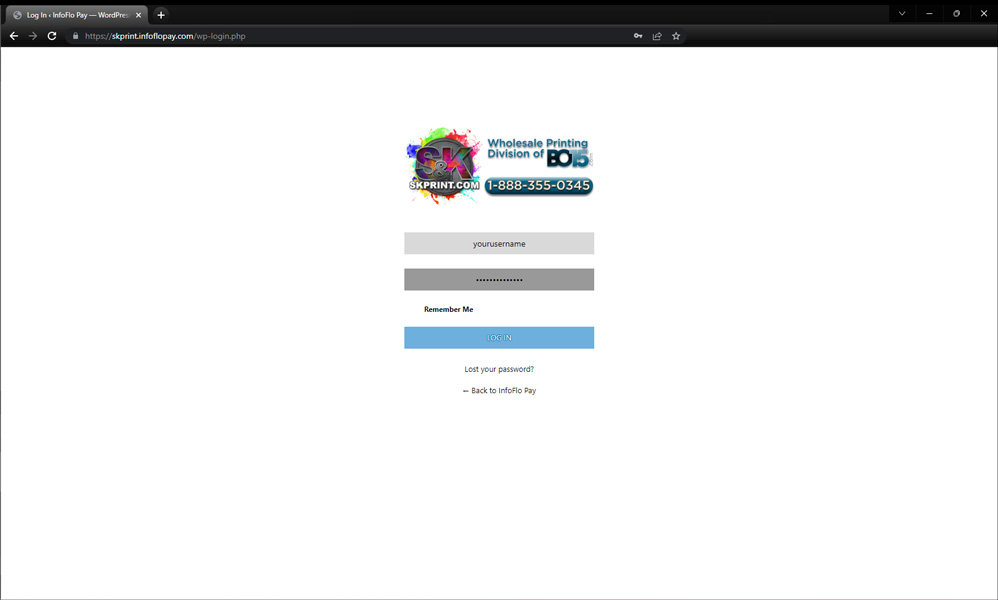
CLICK IMAGE TO VIEW LARGER |
|
| STEP 1: VISIT OUR LOGIN PAGE |
When you are ready to login to view our printable products or to place your first order you will need to ensure that you have your username and password information. Check your email ( including your inbox and spam/trash folders ) for an email from skprint.com.
Once you have your login information please visit our login page at: HTTPS://SKPRINT.INFOFLOWPAY.COM
You can also find the link on the top menu of our homepage at SKPRINT.COM. |
|
|
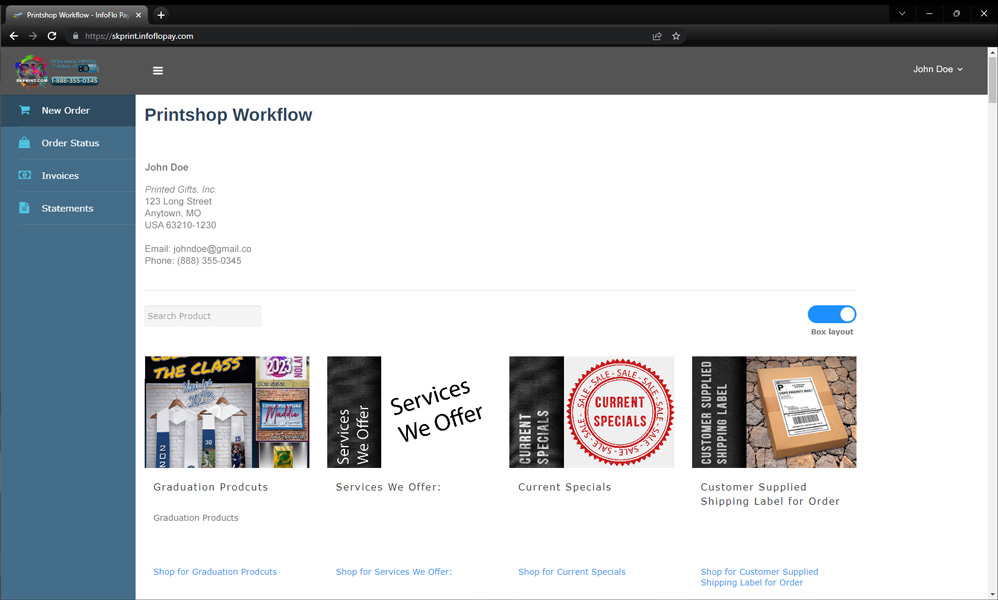
CLICK IMAGE TO VIEW LARGER |
|
| STEP 2: LOGGED IN |
| Now that you have logged in you can look around at all of the amazing products that we have to offer. You can view our printable products, view product pricing, place your order, check order status, and pay invoices all on our site! |
|
|
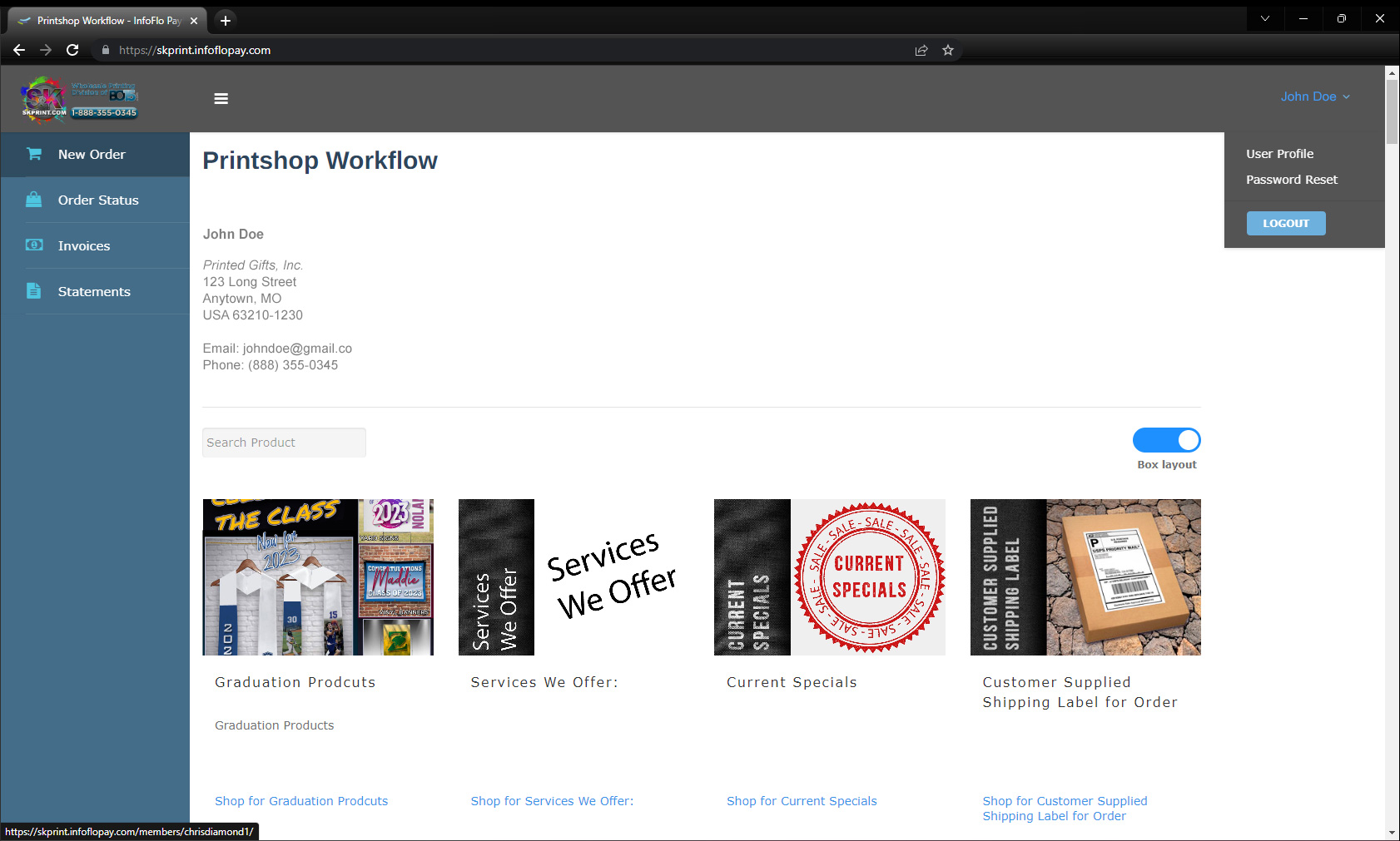
CLICK IMAGE TO VIEW LARGER |
|
| STEP 3: LOG OUT OF THE WEBSITE |
If you wish to log out of the SKPRINT site you just need to click on the small DOWN ARROW next to your name in the UPPER RIGHT area of the screen.
A dropdown menu will appear. Click on the BLUE LOGOUT BUTTON. Once you are logged out, you will return to the login screen noting that you have now been logged out. |
|
|